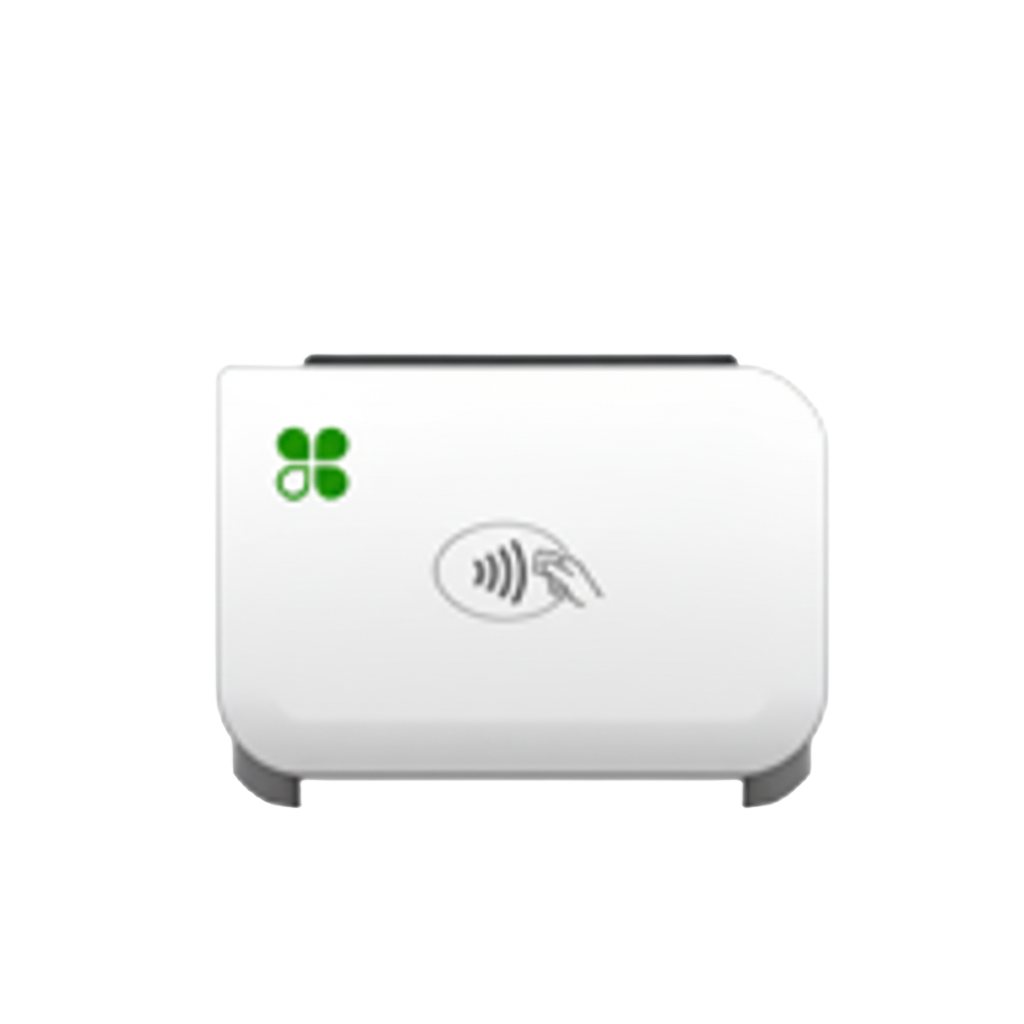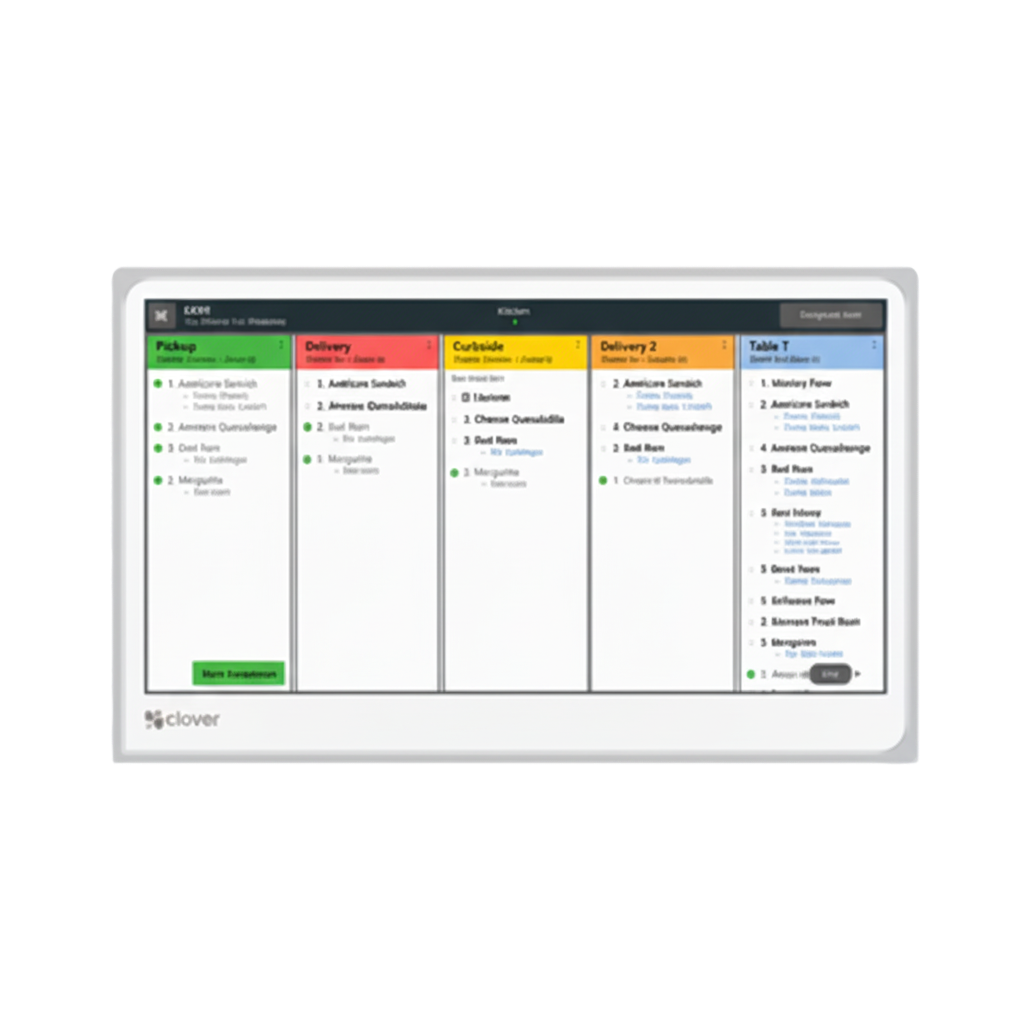Clover Flex Pocket: A lightweight POS to take payments on the move
Take payments anytime, anywhere with a POS system that fits in your back pocket.


Sleek, dynamic, and practical
Lightweight design
Flex Pocket is 25% lighter than our original Flex and can easily be carried around in your hand, apron, or back pocket.
Powerful portability
Fire restaurant orders tableside, scan barcodes from the retail floor, or send receipts for services by email or SMS.
Compatible
Flex Pocket syncs seamlessly with other Clover devices, making it easy to add to any existing Clover POS system.
POS features for all your needs
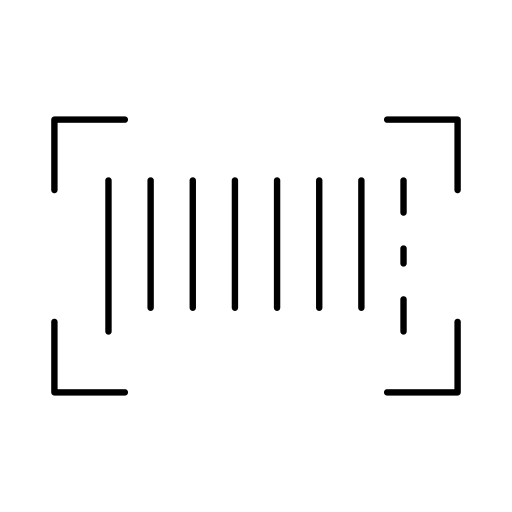
Barcode scanning
Use barcode or QR scanning on the retail or restaurant floor.
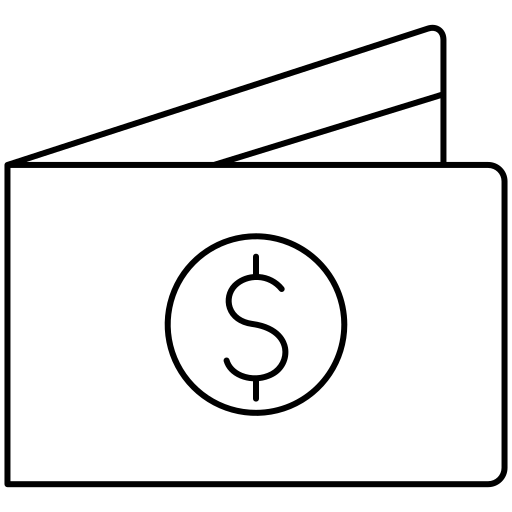
Quick payments
Swipe, dip, tap, and contactless payments accepted.

Digital receipts
Send receipts through email, text, or SMS.

All‑day battery life
Keep business running without recharging.
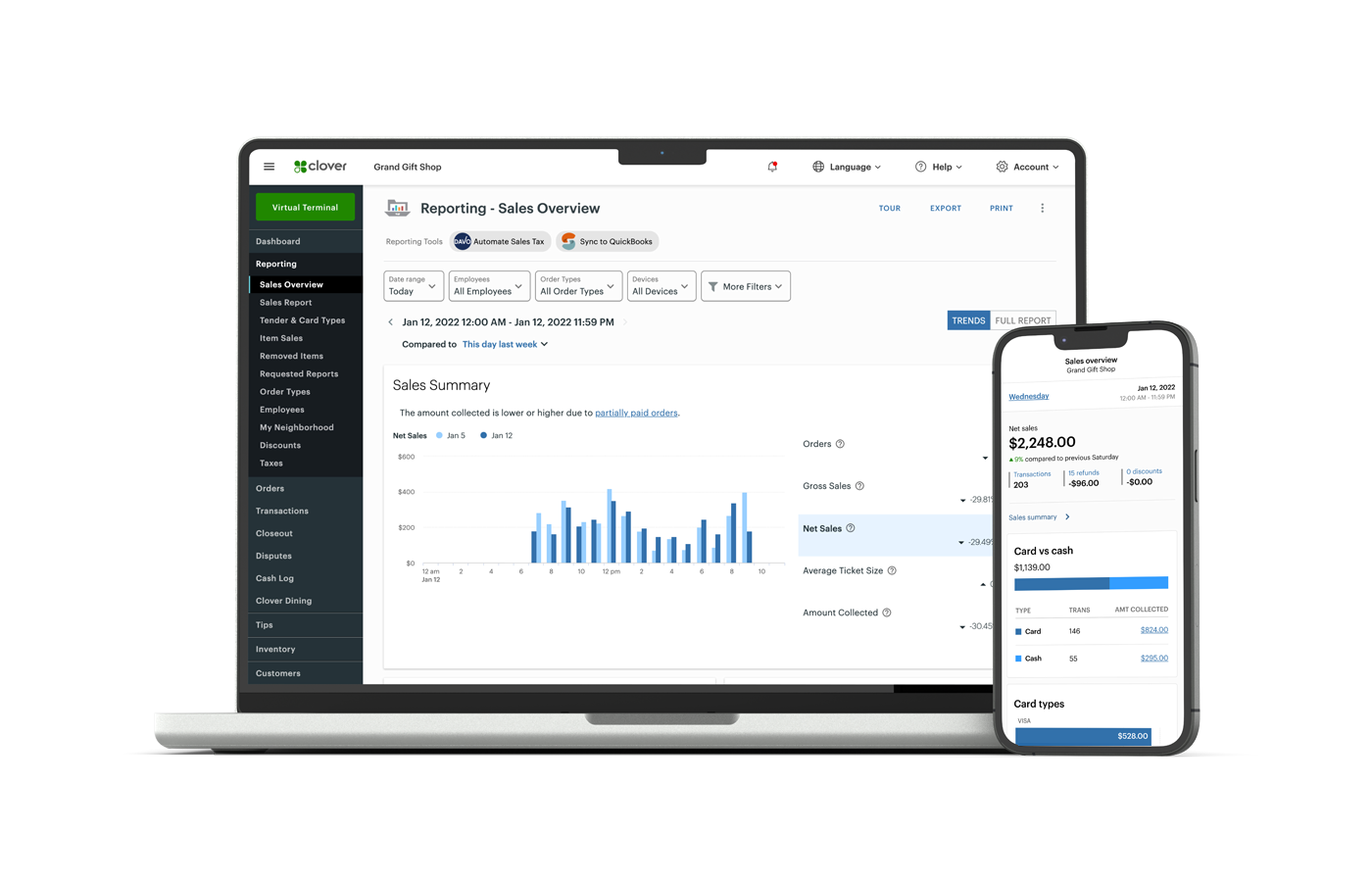
Gain real‑time insights with robust reporting
- Monitor sales anywhere
Access your sales data and key business metrics from your computer or mobile device. - Oversee your inventory
Use categories, labels, modifiers, and variants to keep your inventory organized and up-to-date. - Track your team’s performance
Assess employee performance, manage schedules and timesheets, and set permission levels to oversee your team.
Two devices, two options
Both the Flex and the Flex Pocket move with you. Both accept contactless payments, fire orders tableside, help line bust, pair with other Clover devices and accessories, and manage day-to-day operations. The difference between the two: Flex Pocket offers digital-only receipts, Flex has a built-in receipt printer.

Product details
Payments: Accept swipe, dip, tap, and contactless payments, including Apple Pay®, Google Pay® and Samsung Pay®
Screen: 5.99″ LCD color touch screen
Security: Clover Security end-to-end encryption
Camera & Scanner: 1D/2D barcode scanner/camera
Connectivity: WiFi, LTE
Battery Life: At least 8 hours of use on average (USB-C charging)


No printer, no problem
Streamline transactions with the slimmed down design of the printerless Flex Pocket, and send digital receipts via text, SMS, or email.
Peace of mind with your system

Free overnight shipping*
Once you’re approved, your system will arrive in one business day. *Online orders only.
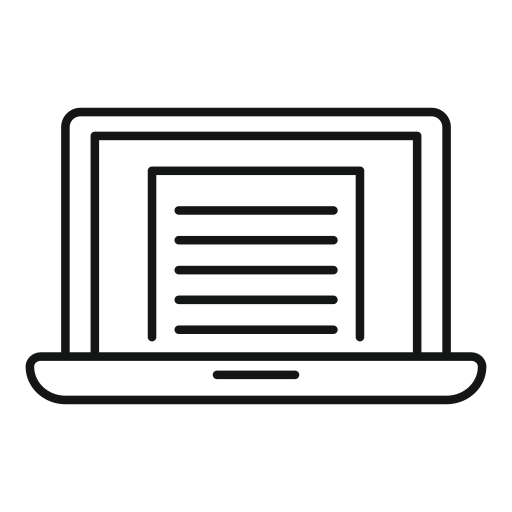
Quick and easy set up
Set up your business and start taking payments all in the same day with the Clover Dashboard.

Consistent rates
All cards, including AMEX and rewards cards, feature the same low rates.

Help when you need it
Ready to assist you with everything from setting up to troubleshooting.
Frequently Asked Questions
What is the difference between Clover Flex and Clover Flex pocket?
When comparing the Clover Flex and the Clover Flex Pocket handheld POS systems, the differences primarily lie in their weight, power source, and printing capabilities:
The Clover Flex Pocket is lighter, uses USB-C type charging, and does not have a printer.
The Clover Flex is everything the Flex Pocket is, and more. The Flex is slightly heavier, uses a charging cradle, and has a built-in printer.
How do I provide a receipt to my customer with a Flex Pocket?
Though the Flex Pocket handheld POS does not have a built-in receipt printer, it does contain the capability to email or text receipts to customers for a paperless experience.
How easy is the Flex Pocket to use?
The Flex Pocket is 95% similar to the Flex and features a sleek, user-friendly mobile POS design that is as simple to use as any existing Clover device.
Plus, it is is 25% lighter than previous Flex models and does not contain a printer or charging cradle to create a more streamlined experience.
Does the Flex Pocket integrate with other existing Clover POS systems?
Yes. All Clover devices are specifically designed to seamlessly integrate with other POS devices over our secured Cloud, including the Clover Flex Pocket portable POS system.
This means you have the ability to open, manage, and take payments for the same order across multiple Clover devices connected to your account–whether it is a mobile POS system or a standard POS system.
What is the average life of the battery?
The Flex Pocket has a robust, all-day battery life designed to get you more out of your mobile point of sale system.
Can the battery be easily replaced?
Yes. The battery for the Flex Pocket can easily be replaced. If you ever need to replace the battery of your portable POS, simple-to-use instructions can be found by visiting the Clover Help center.
How do I enable cellular?
Watch our short video tutorial [40-seconds] to learn how to enable cellular.
How do I update my logo on receipts and devices?
Watch our short video tutorial [50 seconds] on how to update your logo on receipts and devices.
Want to purchase a device with CMS card services
It’s never been easier. Set up your Clover POS system with the right mix of devices and apps for your business. Add more devices or apps when you’re ready.