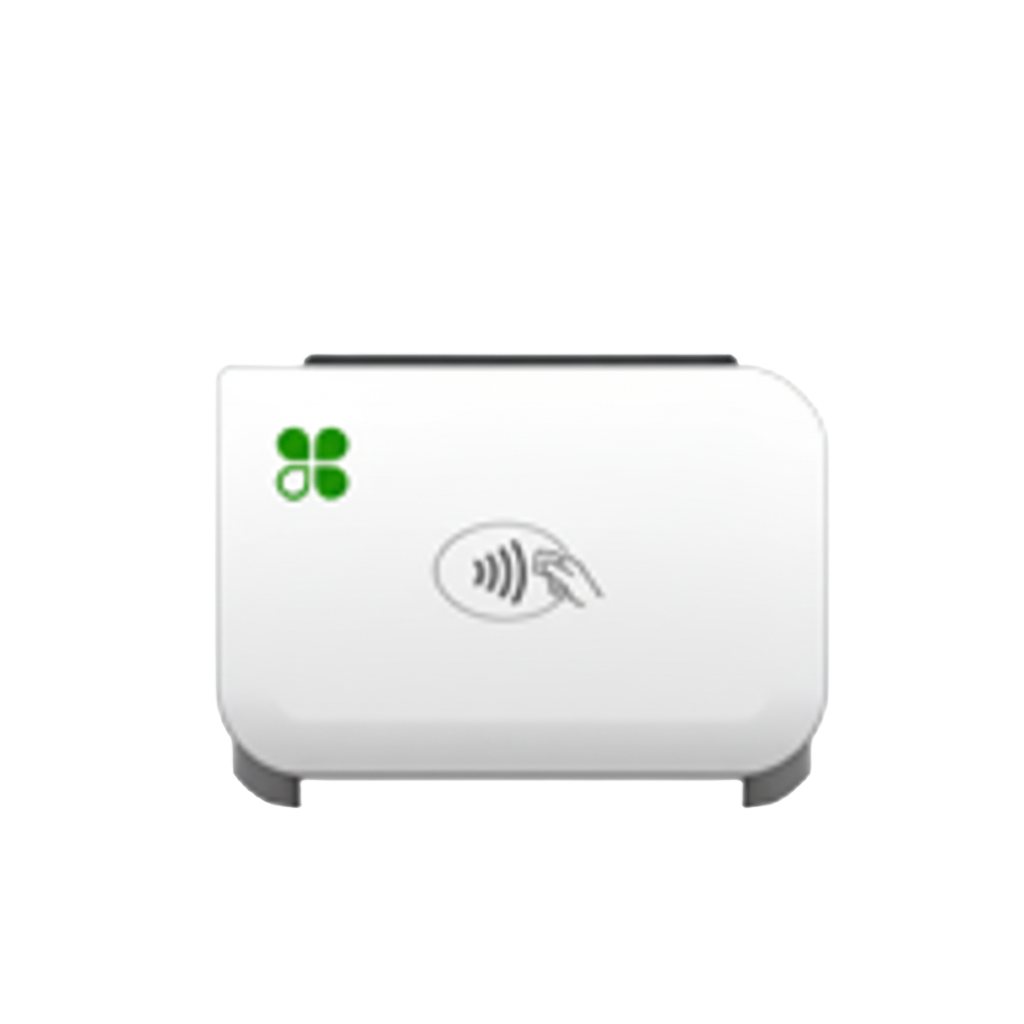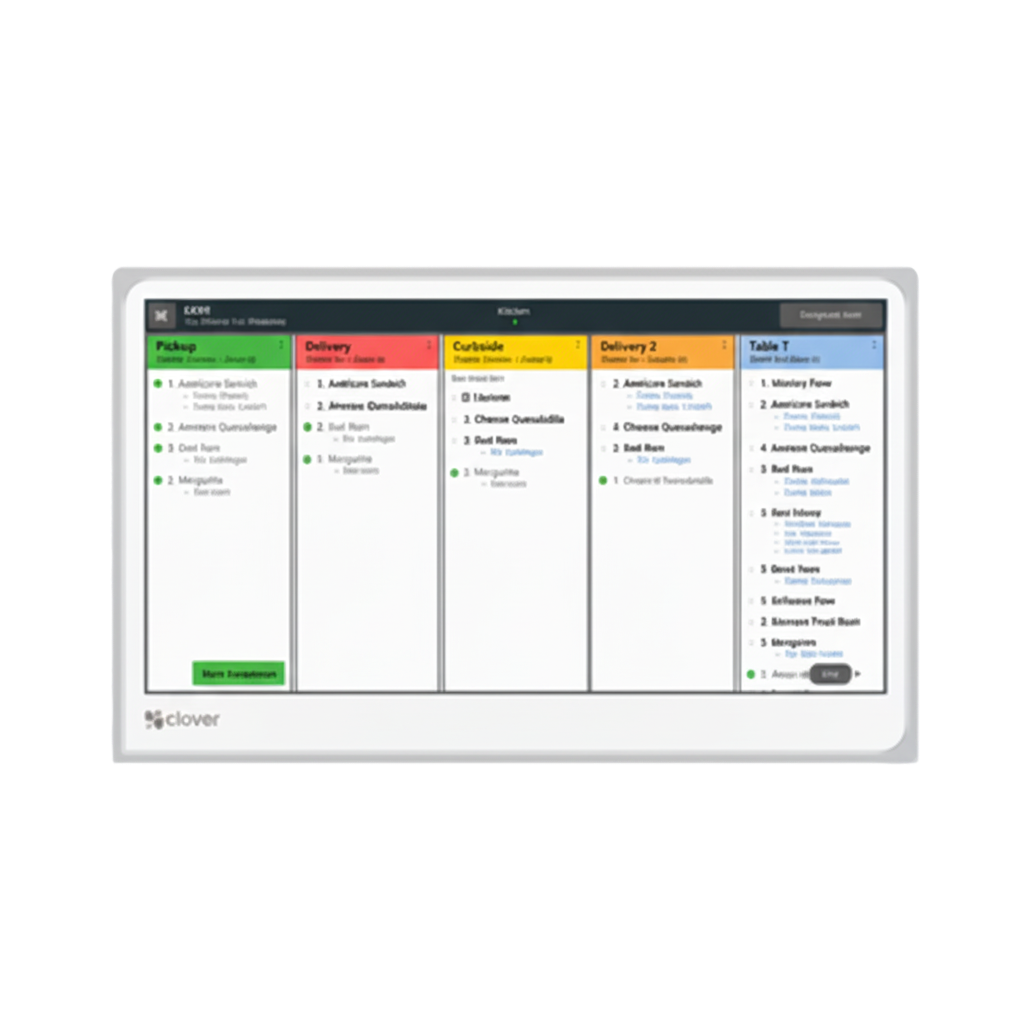Clover Kitchen Display System
One screen. One source of truth. No pens, no printers, no lost tickets. Just a real-time look at ticket times, order statuses, and everything else that keeps service moving smoothly.

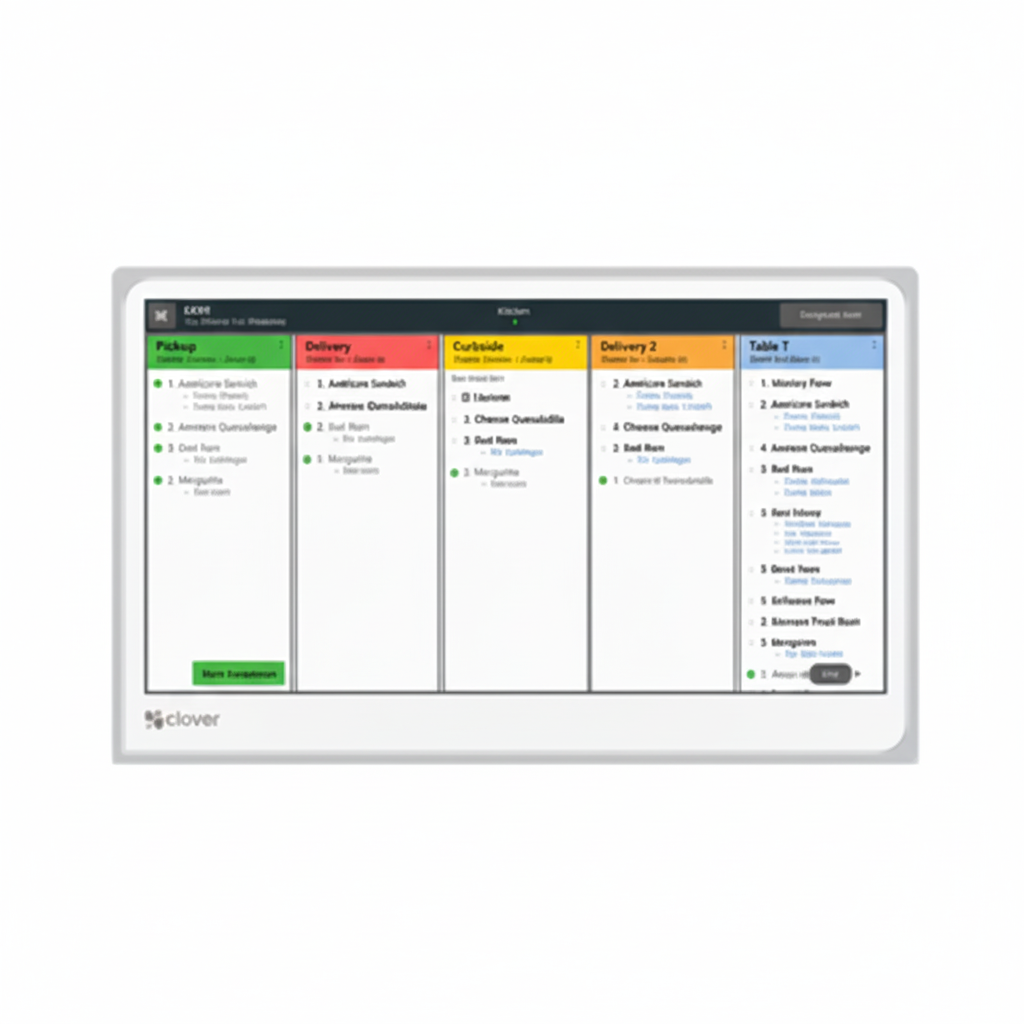
Make orders make sense
- Bridge the gap between your front and back of house so you never get thrown off by order volume swings again.
- Consolidate your order channels and put all on-premise orders and off-premise third party orders in one place.
- Do away with paper ticket clutter in the kitchen. Place an order on any device in the restaurant, and it will fire straight to the KDS.
- Print Runner tickets on any network-connected printer directly from the KDS.
Keep operations running smoothly
- Improve diner experience by speeding up service without losing order accuracy.
- Track your team’s performance and adjust as you go with prep time and fulfillment reporting.
- Reduce the risk of operational mistakes for on-premise ordering.
- Increase orders and revenue.
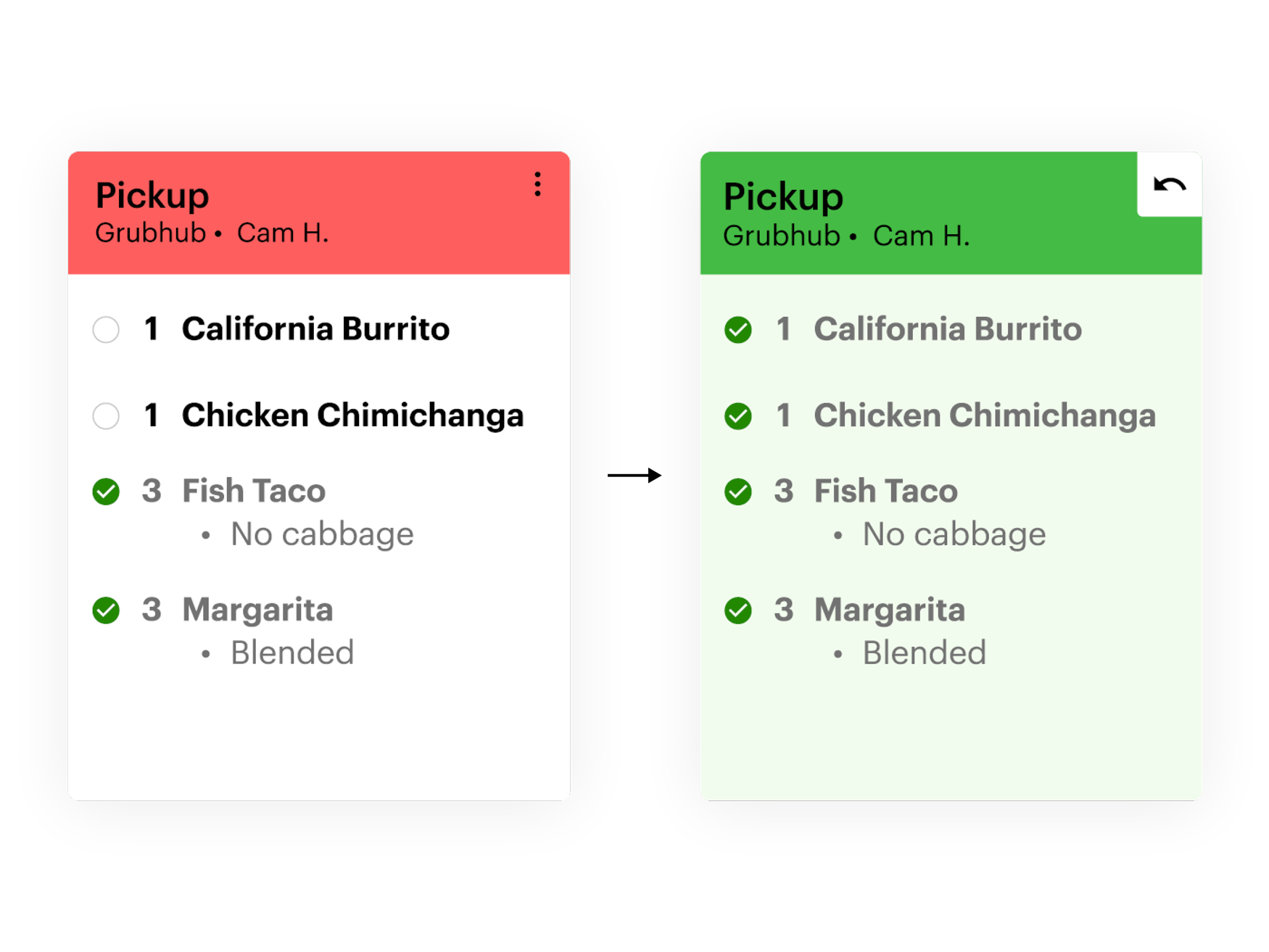

Built for restaurants –and restaurants only
- The Clover KDS is purpose-built for food service and kitchen environments with a temperature resistant body that has the highest heat tolerance (122°F) on the market.
- Easy to clean and see with anti-fingerprint and anti-glare treatment.
- Bi-directional speakers help alerts be heard even in the noisiest kitchens.
Right‑sized for your fast‑paced kitchen
The Clover Kitchen Display System has plenty of room to manage all your orders, whether you choose the 14″ or 24″ model.
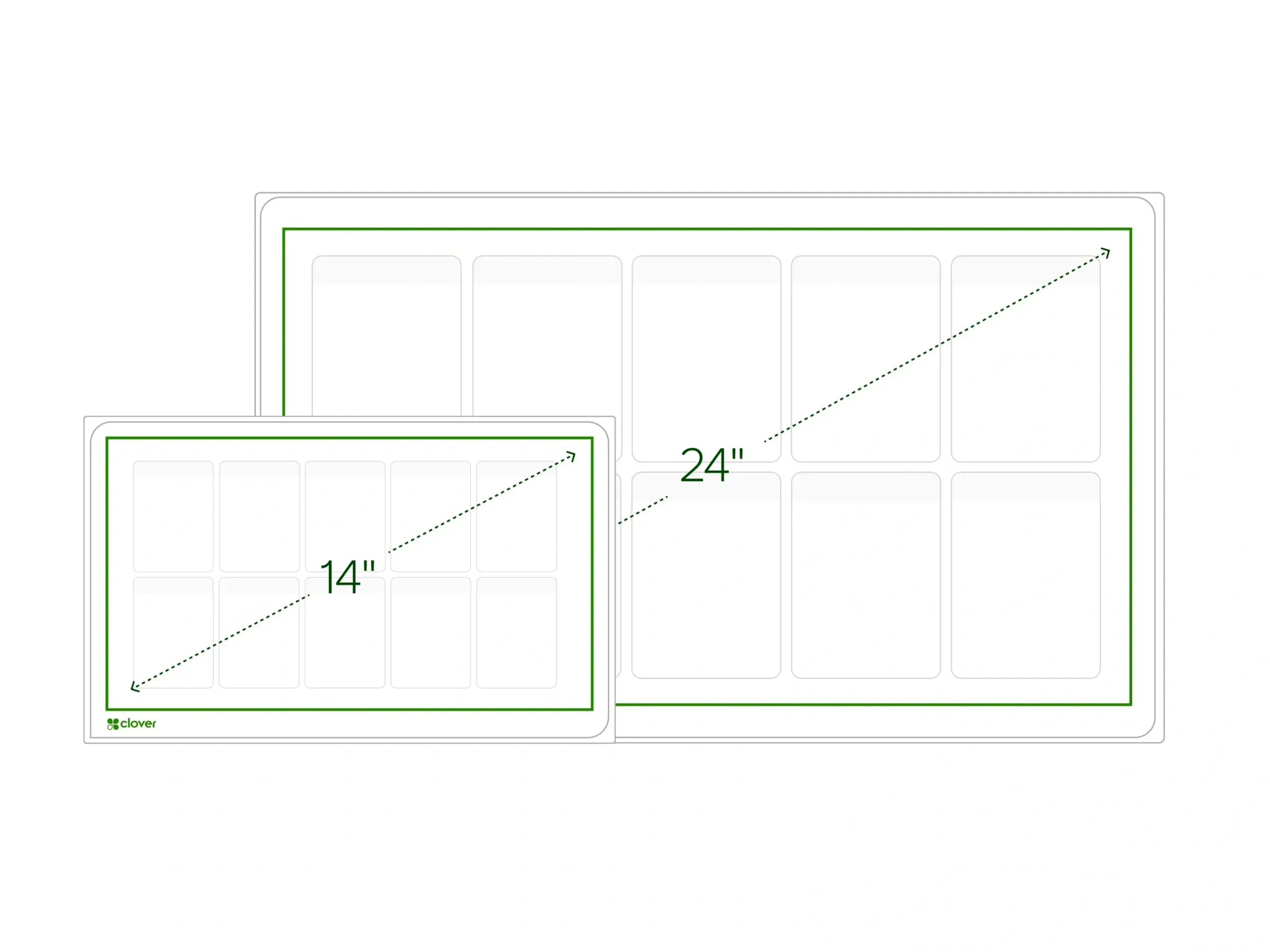
KDS software features
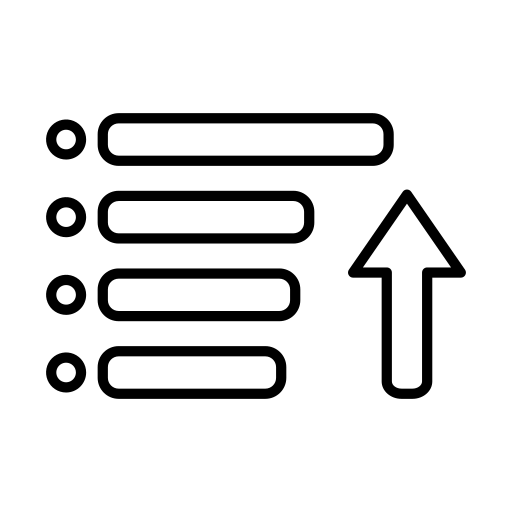
Multi‑level fulfillment

Expo mode

Item level routing
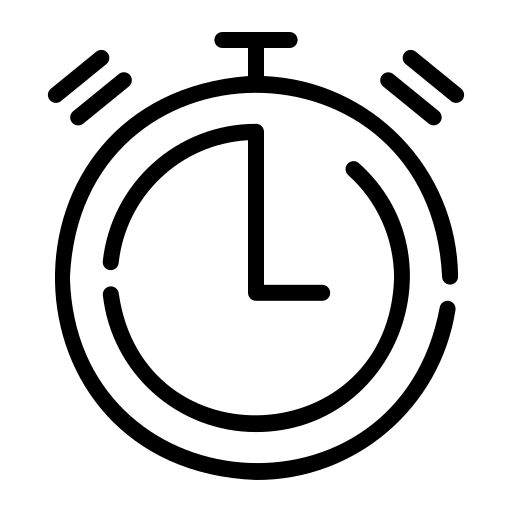
Prep time reporting
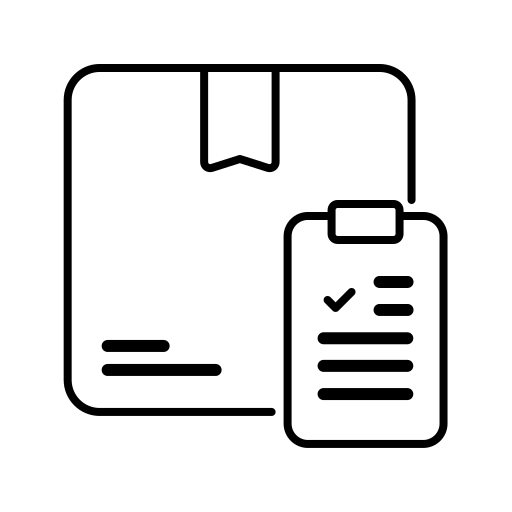
Color‑coded order status
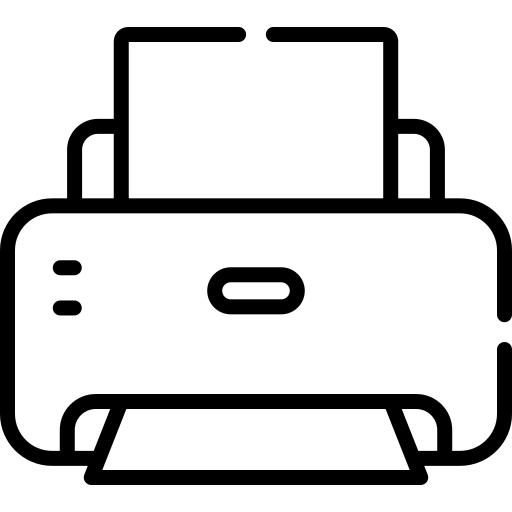
Runner ticket printing
Frequently Asked Questions
What is a Clover KDS?
The Clover Kitchen Display System is an employee-facing device that displays order management software connecting the front-of-house and online ordering platforms to the kitchen staff. The Clover KDS is used where food and beverage orders are prepared in place of paper tickets.
Can I use the Clover KDS with any Clover plan?
Merchants must be on a Register, Table Service Restaurant, or Counter Service Restaurant plan to purchase and use the Clover Kitchen Display System. The KDS is an additional device to other devices sold with the CSR/TSR bundles.
Is the Clover KDS compatible with a kitchen printer?
Yes, you can print runner tickets on any network-connected printer directly from the KDS. Clover’s POS system supports a variety of printers, including:
Thermal Label Printers: Epson TM-L90
Thermal Receipt Printers: Star TSP143IIIU, Epson TM-20*, Epson TM-30*
Impact Receipt/Kitchen Printers: Star SP742ML, Epson TM-U220B*
* Not sold on clover.com or by Clover
Want to purchase a device with CMS card services
It’s never been easier. Set up your Clover POS system with the right mix of devices and apps for your business. Add more devices or apps when you’re ready.