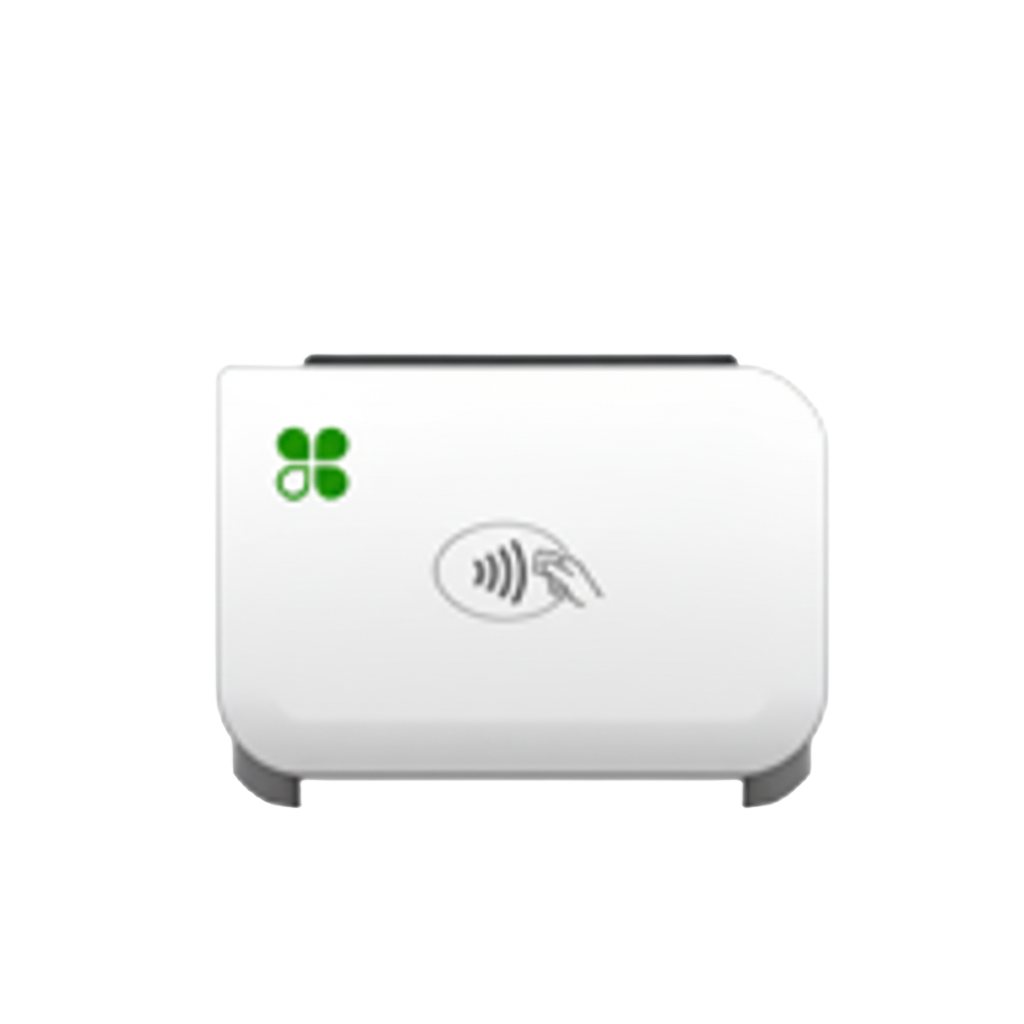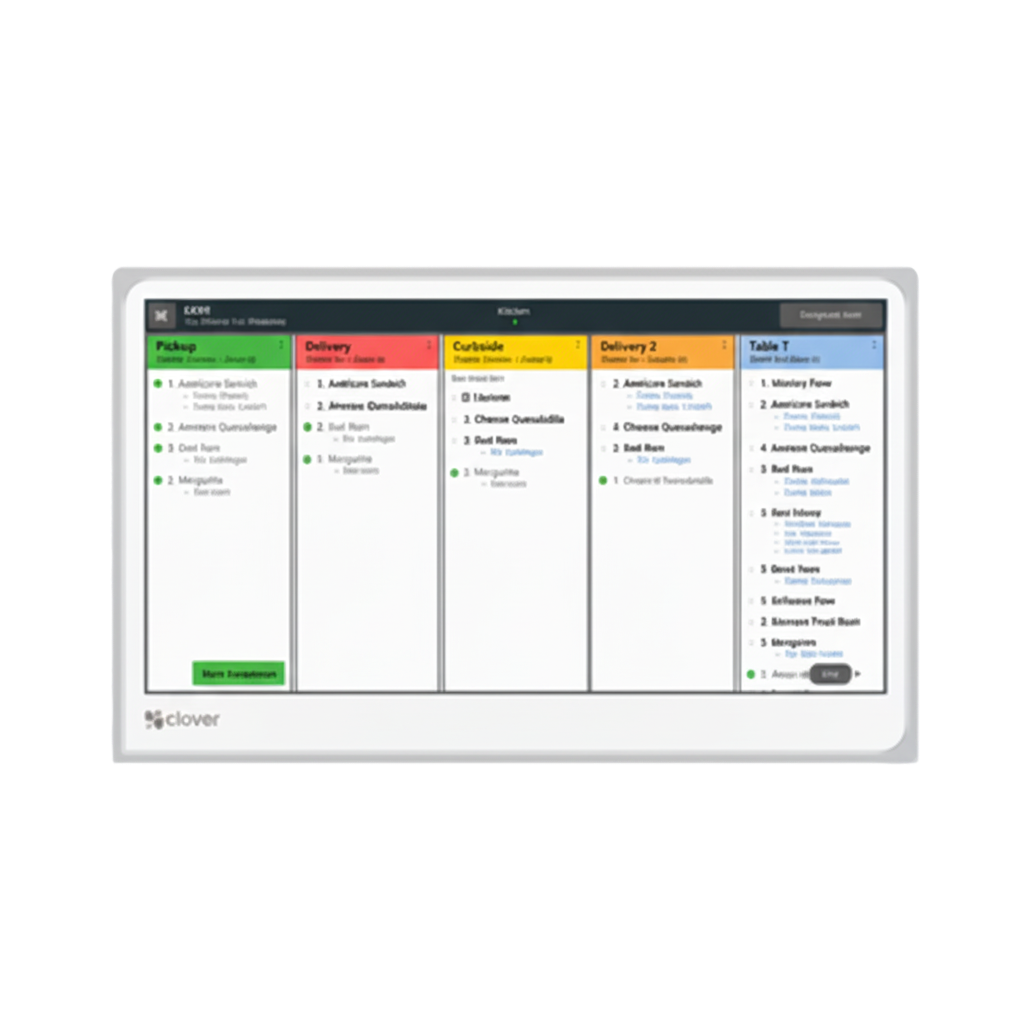Clover Station Solo: the all‑in‑one POS
Power your business with a complete point-of-sale system that’s easy to work with and extend. Do it all, from payments to operations and management.


The right tools for the job
Room for you to work
The 14″ high-definition touch screen makes your work fast and easy, from inventory and employee management to payments and reporting.Ready out of the box
Comes with a cash drawer and receipt printer — all you need to get to work.Keep your team in the loop
Sync communication between your staff and back of house to enhance the way your business runs.
One station to run your shop
Able to grow with you
Station Solo works seamlessly with every other Clover device, letting you build a system that scales as your business grows.Payments are easy
Take swipe or dip payments from all major credit cards.Speed, power, reliability
Station Solo packs plenty of processing power to help you run your business more effectively and efficiently.

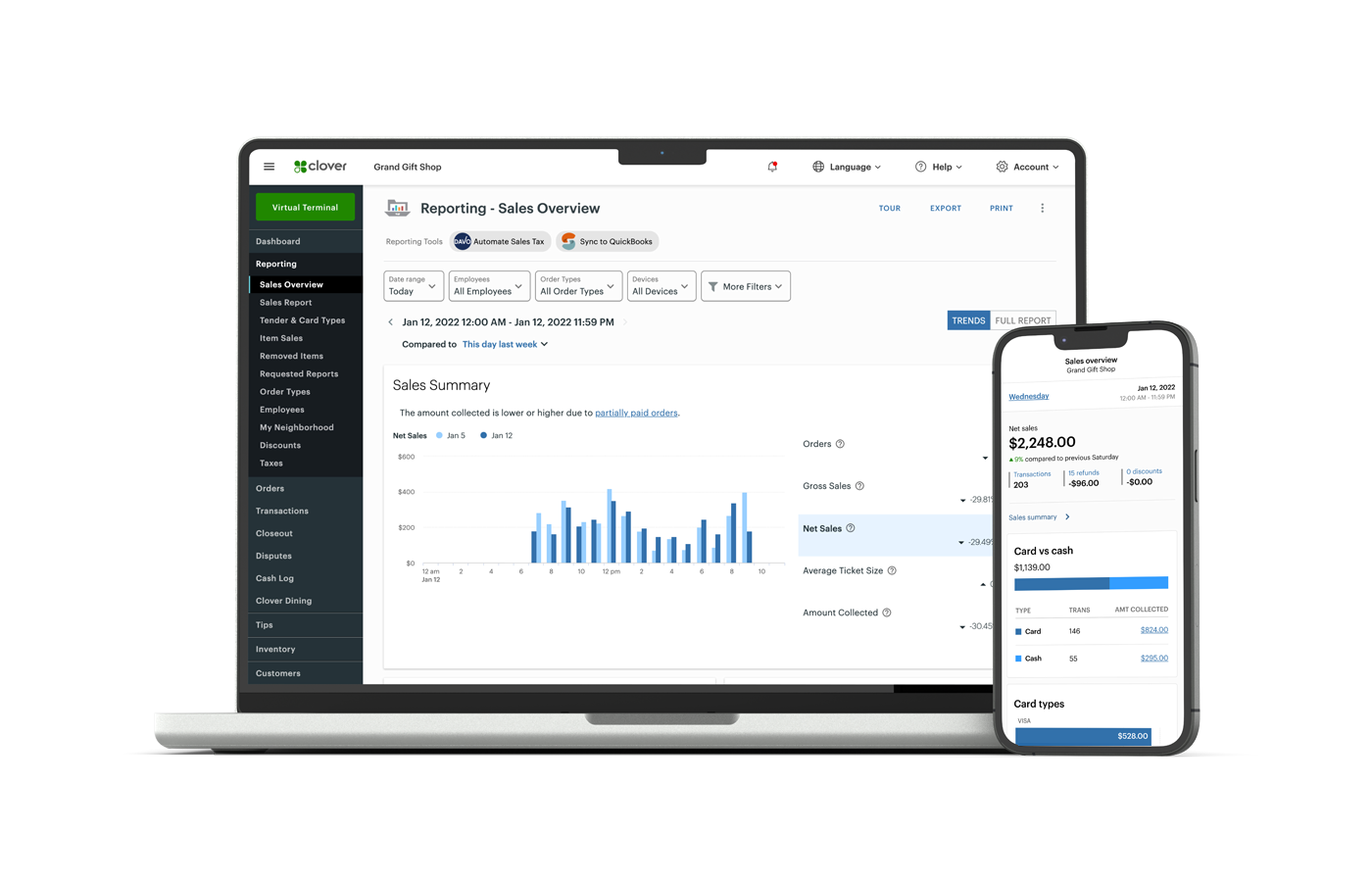
Run your business from anywhere
- Put your data to work for you
Tracking and reporting is the lifeblood of your business. How was business today? This day last week, or last year? Discover the patterns and trends driving your sales. - Manage your staff with ease
Find out which employees are your best sellers, track schedules and hours, and set system permission levels to stay on top of your biggest assets. - Job done, get paid
When you’re away from your counter, customers can still pay you with options like Clover Virtual Terminal, invoicing, and recurring payments.
Clover helps you grow
- Get your money faster
Clover Rapid Deposit lets you transfer funds quickly to your bank account. - Turn future sales into cash today
Turn future credit card sales into working capital, with clear and easy payback terms that give you the flexibility to grow your business. - Gift cards are a win-win
Drive immediate sales and get new customers with digital and physical gift cards.

Product details
Payments: Accepts chip and swipe payments
Screen: 14″ high-definition display, tiltable
Receipt printer: High-speed thermal dot receipt printer
Security: Clover Security end-to-end encryption
Camera & Scanner: Single 5 mega-pixel camera with scanning software
Connectivity: WiFi, ethernet, and 4G/LTE connectivity
Cash drawer: Includes a bill tray, coin tray, two keys, and a security cable
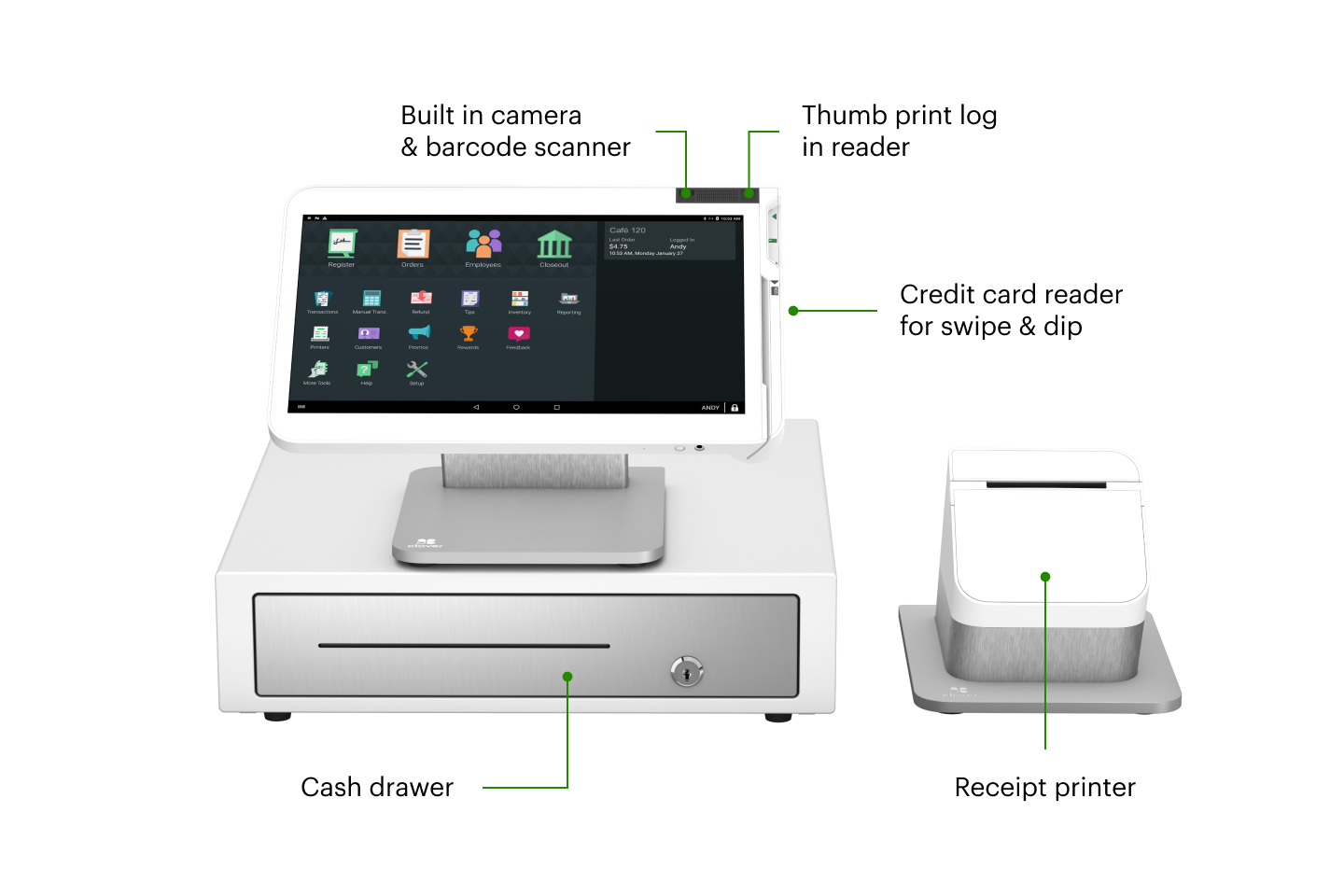
Peace of mind with your system

Free overnight shipping*
Once you’re approved, your system will arrive in one business day. *Online orders only.
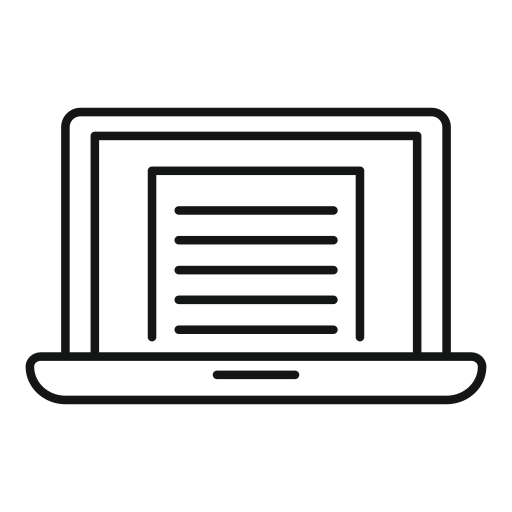
Quick and easy set up
Set up your business and start taking payments all in the same day with the Clover Dashboard.

Consistent rates
All cards, including AMEX and rewards cards, feature the same low rates.

Help when you need it
Ready to assist you with everything from setting up to troubleshooting.
Frequently Asked Questions
What kind of support will I receive with a Clover POS?
Clover offers best-in-class support options to fit your needs. New merchants can schedule a concierge-style phone call with a product specialist to guide you through device setup and enable features for your type of business. All Clover merchants have access to 24/7 support by phone (855) 853-8340.
What is the difference between the Station Solo for any business and the Station Solo for full‑service restaurants?
For either offering, you get the same great device – Station Solo. Station Solo for full-service restaurants comes with a service plan that includes features specific to running a full-service restaurant.
Does every Station Solo come with a cash drawer and receipt printer?
Station Solo models come with a matching cash drawer that has 5 bill slots and 5 coin slots. When connected to the Station Solo with the provided interface cable, the drawer automatically opens when you perform a cash transaction. Each Station Solo also comes with a receipt printer to position next to the display.
I currently have the Clover Mini. How do I upgrade to a Station Solo?
Contact our sales team to learn how to upgrade your equipment.
How do I enable cellular?
Watch our short video tutorial [40-seconds] to learn how to enable cellular.
How do I update my logo on receipts and devices?
Watch our short video tutorial [50 seconds] on how to update your logo on receipts and devices.
Want to purchase a device with CMS card services
It’s never been easier. Set up your Clover POS system with the right mix of devices and apps for your business. Add more devices or apps when you’re ready.